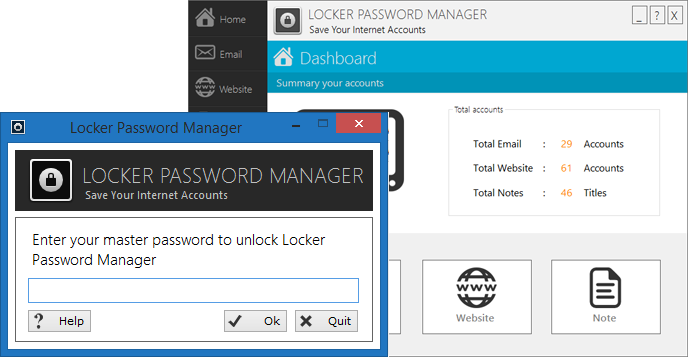
If the Internet is part of your life, then you probably have more than one online account. Keeping track of multiple accounts can be difficult and you risk forgetting one or more passwords. Writing down the passwords on a piece of paper is not a good idea, but you can store account information in a secure database. Locker Password Manager allows you to save and protect email and web accounts, as well as personal notes. The application has a simple design and you will not spend too much time clicking on different options and making various settings.
The application is freeware, so you don't have to buy a license. It is compatible with Windows XP, Vista, Windows 7 and Window 8. Installing Locker Password Manager is not a difficult task and you don't need powerful hardware to run it.
You can save your email accounts, web accounts and personal notes in different sections of the interface. The Home page or Dashboard displays general information about the software's version and its capabilities. Adding a new account to the database does not involve anything more than typing the necessary information in the appropriate fields.
If you have to many email accounts you can use Locker Password Manager to keep your email.
Save your internet accounts in Locker Password Manager.
Write and save your good idea with secure note in Locker Password Manager.